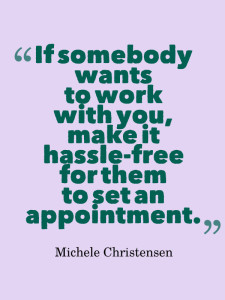 When I first started my business, I scheduled my clients via an email exchange. It usually took several emails to find a jointly acceptable time, and in the interim both of us were held up from booking something else that might interfere with a time we had already offered. This back-and-forth creates a spreading wave of inefficiency and is not a good use of time for a solopreneur or anyone for that matter. As a solopreneur, you have to be super efficient in how you use your time because you are juggling so many things. Appointment scheduling is one of the first areas I automated.
When I first started my business, I scheduled my clients via an email exchange. It usually took several emails to find a jointly acceptable time, and in the interim both of us were held up from booking something else that might interfere with a time we had already offered. This back-and-forth creates a spreading wave of inefficiency and is not a good use of time for a solopreneur or anyone for that matter. As a solopreneur, you have to be super efficient in how you use your time because you are juggling so many things. Appointment scheduling is one of the first areas I automated.
Now, I use an automated scheduler called Timetrade (timetrade.com) that links directly to my Google calendar and shows my guests available appointments in their time zone. They can book on the spot with no back and forth. We each receive a confirmation email and the appointment is put right on my Google calendar.
Using a scheduler like Timetrade is great, but it takes some getting used to. Here are a few tips to help you get going quickly with automating your appointment scheduling:
- Give clear instructions for how you will meet. For example, specify who will initiate a phone call and what number you will call from or receive the call on.
- Handle time zone issues. Timetrade displays meeting times based on the time zone settings on your and your guest’s computers. If the service you choose does not handle different time zones, make the time zone you are displaying clear to your guest.
- Provide your guests with an alternative in case they can’t use your scheduler or can’t find a time that works. You can say something like “If you can’t find a time that works, email me some alternatives and I’ll do my best to be available.”
- Make sure to stay on top of your schedule. Remember, things can be put on your calendar at any point. Make sure to block out any days you want off or days you won’t be available for other reasons.
If you aren’t using an automated appointment scheduler, I suggest looking into getting one. This can free up time that you can use for better (and more profitable) things. I explore the use of an automated appointment scheduler in more detail in my #1 bestselling book The Solopreneur’s Success Strategy: Automate Your Grunt Work. The book has 9 other automation strategies plus 3 bonus automation-related strategies. Check the book out in the Kindle store here.
Don’t have a Kindle? You can still enjoy Kindle books by using a free tablet or phone app or free desktop reader.

One thought on “Tips for automated appointment scheduling”
Comments are closed.